Choosing a Digital Magazine Subscription
ByI have a goal to replace all my books and magazines with digital copies as soon as they become available. I already have most of my paper books listed on Amazon Marketplace (you can check out my sellers profile here if you want to buy any of them, as you’ll see I have a myoptic focus on business books: http://www.amazon.co.uk/shops/A2TWMKHT1U9DJK) and others waiting as soon as a Kindle edition is available (I’m still waiting for ‘The Four Steps to the Epiphany’ by Steve Blank to go digital – come on Steve!).
This is not a new thing, when I was a teenager I used to design my ‘dream’ electronic book reader, which shocked me when I rediscovered the drawings a couple of years ago and they looked surprisingly like an iPad (proof that execution always beats ideas!), and at Accenture when I was moving around all the time I hated having to carry all my books and update my magazine subscriptions every time I moved. So I was actually an ‘early-adopter’, reading my books on Books24x7 (you could get a free subscription at Accenture) for ages on my laptop screen since 2004, and subscribing to Business Week Magazine on Zinio since 2006 (which I also had to read on my laptop). As soon as I got an iPad, this was the number one thing I started using it for, books and Zinio.
Now a year later, I’ve decided the Kindle app on my iPad is the only place to buy books, because it has more choice, was originally cheaper than Apple’s iBook store, but primarily because its cross device and I don’t want all my books held hostage on Apple hardware if I one day moved to another tablet OS like Android. But this month, my Zinio subscription for Business Week came to an end, and I thought it was best to see where the world of digital magazines had got too. I had a play yesterday, and there was a clear winner, so I thought I’d share the results.
Zinio:
These guys have been my providers of Business Week since 2006. It’s cross device, their new iPad app is great, and they only sell magazines. The magazines look exactly like the real copy, with the exact same layout and some embedded audio content in some places. I can read the magazines on my laptop, in a browser and on my iPad & iPhone, but although I used my iPhone for a while, the iPad is the only device I use to read them now. Cons are the navigation is a bit crap, to jump back to the contents page means scrolling back to the beginning and I don’t like the content listing alternative, and recently the library is showing 2 copies of all my new downloads. The cost of a one year subscription is US$46.00 for Business Week, approximately £29.
Wow, words can not describe how crap the Kindle is for magazines. Essentially they treat the magazine like a book, without any layout or pictures. Obviously dumbed down for the eInk black and white Kindle devices out there. A subscription for Business Week is £1.99 a month, or £23.88 per year. Stick to books for your Kindle, and don’t bother with this option for magazines, they have a lot of catching up to do!
Now admittedly, as I was testing this on an iPad 2, Apple does have the advantage here with their deeply integrated software/hardware experience philosophy. But WOW…I just finished reading Steve Job’s biography (on the Kindle) and there’s a part about how he wanted to re-invent the print industry at the end specifically for digital devices, and I think they have. Apple haven’t just taken PDF copies of the print magazine like Zinio have, but completely redesigned the whole magazine around the iPad, with video and media, navigation, the lot. It’s an extremely rich experience and for only £20.99 for the year, the cheapest of the options but with a lot of extra features and value. You also get an extra month free if you supply your personal details to the publisher, which I guess is how they got around Apple’s privacy issue mentioned in the biography. I was happy to do so as Bloomberg already have them as I used to be a print subscriber.
I think the winner I went for should be obvious, but in case you didn’t guess, it was the Apple Newstand. There are some cons to it, my old magazines are still on Zinio if I want to go back to them, and all my future magazines could very well be locked into Apple now as they don’t do other devices very well. But the extra value you get in experience and ‘re-imagining’ the magazine for digital devices is extremely compelling.
Getting everything digital isn’t for everyone, but for someone that moves around a lot like me and hates throwing away old magazines, this is the perfect solution that I dreamed about as a teenager. My only print magazine now is the IET E&T magazine (as I’m a chartered Engineer member) which is annoying, as I have piles of them lying around the flat which I keep for reference, and because I don’t want to update the address and lose copies/letters when I move from my rented flat one day, I still have my mum forwarding them on every month from my parents house. Once I get that digitally, with full search across every edition I’ve received (and potentially the ability to take clippings into a tool like Evernote) then my dream will be realised and I will never pick up a paper magazine again unless I’m in someones waiting room!

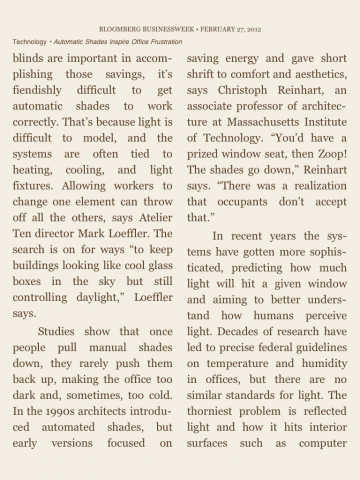
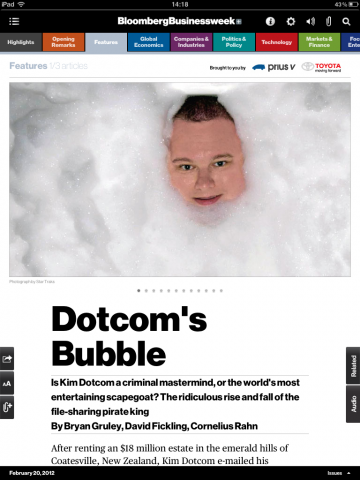
[…] Apart from The IET magazine subscription I get as part of my membership (which sends me E&T magazine every month) I’ve been getting all my magazine subscriptions (mainly Bloomberg Businessweek) digitally for years now. I had to do this as there was a 2 year period I was traveling and working abroad during my Accenture days and this was the only way to get them delivered where I was. On top of that digital magazines have a much better experience as I discussed in a previous blog here. […]